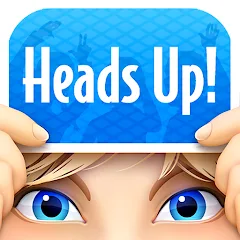Heads Up!
Warner Bros. International Enterprises




About This App
-
Category
Casual
-
Installs
10,000,000+
-
Content Rating
Rated for 3+
-
Developer Email
Screenshots
Is this game free to download?
"Heads Up!" is available for download with a small initial purchase price. This means that it isn't a free app; however, once purchased, you won't incur any additional costs unless you choose to make optional in-app purchases. These purchases might include themed card decks that enable users to experience various versions of the gameplay beyond the standard offerings included with the download.
Additionally, the game may display advertisements during certain parts of the game, such as between rounds or in menu screens. This is a common feature in many mobile games to help recoup development costs and provide extra value without affecting the core gameplay experience. Therefore, it's a great way to enjoy yourself without being constantly interrupted by ads.
How do I install and start playing the game?
Installation on iOS Devices: "Heads Up!" is compatible with iOS devices running iOS 11.0 or later. To install the game, open the App Store on your device. Use the search bar at the bottom to type in "Heads Up!" and tap the search icon. Once you find the game, tap on its icon to view the app details page. Tap the purchase icon, and once your payment is confirmed, the download will begin. Ensure that your Apple ID is signed in and has a valid payment method enabled for this transaction. During installation, you might be asked to grant permissions such as notifications and internet access, which help deliver a more engaged gameplay experience.
Installation on Android Devices: For Android users, "Heads Up!" requires Android 5.0 or later. Go to the Google Play Store and use the search function at the top of the screen to find "Heads Up!". With the app details displayed, tap the price button to purchase the game. You must be signed into your Google Account with a linked payment method. Once payment is confirmed, the app will start downloading. Pay attention to the permissions during installation, ensuring that the app can access notifications and network capabilities to function smoothly.
How do I play this game? (Basic Controls & Rules)
Step 1: Upon launching "Heads Up!" for the first time, you will be greeted with a quick tutorial explaining the basic controls. However, if you wish to skip it and understand the game layout yourself, you can select the 'skip' option. The main screen gives you choices among the various decks available for play.
Step 2: Choose a deck from the choices displayed. Decks range from general knowledge to themed ones like movies or animals. Selecting a deck will take you to the gameplay screen, ready for you to start playing.
Step 3: To begin a game, hold the device against your forehead with the screen facing the rest of the players. The game will display a word or phrase that your friends will help you guess by giving clues. This is where the fun begins!
Step 4: Tilt the phone downward once to indicate a correct guess or upward to pass if you fail to guess correctly. Tilt quickly to make sure it is registered by the app. Keeping a steady pace is crucial here as each round is timed.
Step 5: After the round, review the words you guessed or missed, and gear up for another round. You can choose to replay with the same deck or mix things up by selecting a different theme. Scores will be tallied for each round to determine the ultimate winner!
Advanced Gameplay Tips and Strategies
Tip 1: Pay special attention to the deck you select before starting a game. If you're playing in a group, choose decks that are relevant and entertaining for everyone. Themes that suit all participants keep the game lively and fun.
Tip 2: Effective communication is key. When you're giving clues, try to keep them concise but descriptive. Use gestures, sounds, or actions in addition to words to convey your meaning quickly, ensuring faster guessing and more points.
Tip 3: Know when to pass. If a word stumps you, it's often better to pass rather than waste precious time. This increases your potential correct guesses and minimizes frustration, maintaining the game's fast-paced and enjoyable rhythm.
- 01How do I install this app after downloading it?
If you're an Android user and don't download the app from the official Google Play Store,you may find the installation process more complicated than usual.
But we are delighted to inform you that you don't need to worry. To ensure you could install this app smoothly,we have written and uploaded a detailed tutorial. It would guide you on installing an app after downloading it from our website step by step,with the help of pictures.
You may find this helpful article on the downloading site,or visit How to install APK/XAPK files on Android.
If you need further help,please do not hesitate to contact us via email [email protected].
- 02Is this app safe to use?
We fully understand your concern about safety. We agree that one person wouldn't be too careful in the cyber world. Meanwhile,we are happy to tell you that one of our priorities is to provide our users with safe app files that they can use without any worries.
We guarantee that all the app files we provided originate from official and reliable sources. We promise that they do not contain any malware that will harm your hardware or the safety of your privacy.
- 03Is this app free to download?
We are happy to inform you that the answer is an absolute YES! All the apps on our website are 100% free to download. Besides,you do not have to create an account. Just click on the download button,and it's done.
- 04How do I find my account back?
Recently we received a lot of emails from our users,which said they couldn't log in for different reasons,such as 'forgot the user name or password' or 'had a new phone.' We are willing to help you out. Please read the notes below to see what we can do.
To answer this question,please first let us know which account you're referring to.
If you're referring to your account of some app,like your Facebook account or your Youtube account. Unfortunately,we would not be able to help in this case. We would suggest you turn to the customer service of this application.
- 05How do I cancel subscriptions?
This question is essentially quite similar to the prior one. It's a pity that we are unable to help you to cancel the subscription to a third-party application directly,while we would suggest you to contact its customer service for further information.
- 06How do I get a refund?
Sorry that we are unable to help you to get a refund from a third-party application directly. If you wish to get a refund from a third-party app,we would suggest you to contact its customer service. We would be happy to provide you the way to contact them.
If you want a refund from us,we should apologize for your confusion. Our service is 100% free,and any payment information is not required.
If you run into any site that asks you to provide your payment information,be careful. Remember never reveal your payment information to any unauthorized third parties,no matter how attempting their offer may seem.
- 07How to use this app?
Sorry that we cannot answer this question directly,for this only aims to answer some general questions. You may find how to use a certain app by checking our review page.
Recommended Apps
-

Millionaire Quiz: Trivia Games
wolfkig3.8





-

FNaF 6: Pizzeria Simulator
Clickteam USA LLC4.6





-

My Talking Tom
Outfit7 Limited4.3




-

Count Masters: Stickman Games
Freeplay Inc4.6





-

Barbie Dreamhouse Adventures
Budge Studios4.2




-

Bad Cat: Life Simulator
IDLERO2.7





-

Grand Theft Auto: San Andreas
Rockstar Games4.4




-

Extreme Car Driving Simulator
AxesInMotion Racing4.3




-

Idle Heroes
DHGAMES4.6





-

Real Commando:Secret Mission
World W Games3.6





-

Papa Louie Pals
Flipline Studios4.4




-

Garten of Banban 3
Euphoric Brothers Games4.1




-

Honkai: Star Rail
COGNOSPHERE PTE. LTD.4.3




-

Cops N Robbers:Pixel Craft Gun
Riovox4.2




-

Pokémon UNITE
The Pokémon Company4.5





Hot Apps
-

Google Chat
Google LLC4.4




-

Snapchat
Snap Inc4.1




-

Netflix
Netflix, Inc.3.9





-

Venmo
PayPal, Inc.4.2




-

Facebook
Meta Platforms, Inc.4




-

Uber Eats: Food Delivery
Uber Technologies, Inc.4.3




-

Klarna | Shop now. Pay later.
Klarna Bank AB (publ)4.3




-

CapCut - Video Editor
Bytedance Pte. Ltd.4.5





-

Google Home
Google LLC4.2




-

ChatGPT
OpenAI4.7





-

Afterpay - Buy Now Pay Later
Afterpay3.8





-

ChatBot - AI Chat
X PhotoKit4.5





-

FaceApp: Perfect Face Editor
FaceApp Technology Ltd4.4




-

Waze Navigation & Live Traffic
Waze3.9





-

SiriusXM: Music, Sports & News
Sirius XM Radio Inc4.8





-

Google Maps
Google LLC4.2




-

TikTok
TikTok Pte. Ltd.4.4




-

Spotify: Music and Podcasts
Spotify AB4.3




-

YouTube
Google LLC4.1




-

Geeni
Merkury Innovations4.6





-

ChatOn - AI Chat Bot Assistant
AIBY Inc.4.4




-

Wise: International Transfers
Wise Payments Ltd.4.7





-

PayPal - Send, Shop, Manage
PayPal Mobile4.3




-

MyFitnessPal: Calorie Counter
MyFitnessPal, Inc.4.3




-

DeepSeek - AI Assistant
DeepSeek4.2




-

Microsoft Copilot
Microsoft Corporation4.8





-

Microsoft Teams
Microsoft Corporation4.6





-

Chai: Chat AI Platform
Chai Research Corp.4.4




-

TikTok
TikTok Pte. Ltd.4.4




-

Telegram
Telegram FZ-LLC4.2




Disclaimer
1.Bestnewchoice does not represent any developer, nor is it the developer of any App or game.
2.Bestnewchoice provide custom reviews of Apps written by our own reviewers, and detailed information of these Apps, such as developer contacts, ratings and screenshots.
3.All trademarks, registered trademarks, product names and company names or logos appearing on the site are the property of their respective owners.
4.Bestnewchoice abides by the federal Digital Millennium Copyright Act (DMCA) by responding to notices of alleged infringement that complies with the DMCA and other applicable laws.
5.If you are the owner or copyright representative and want to delete your information, please contact us [email protected].
6 . All the information on this website is strictly observed all the terms and conditions of Google Ads Advertising policies and Google Unwanted Software policy .